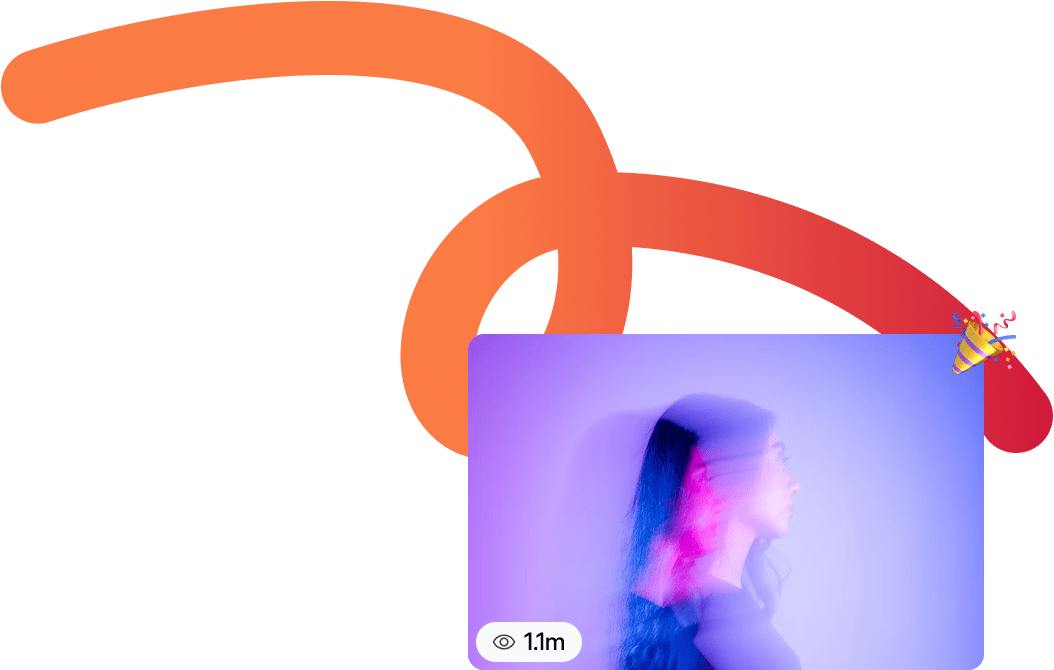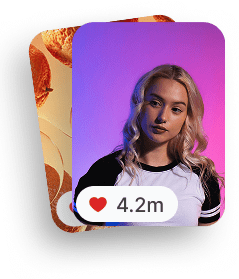Post Ideas to Grow a New Instagram Account - From 5k Analyzed

Starting a new Instagram account is brutal.
You post a photo → 3 likes.
A “we’re live 🚀” update → ignored.
A meme you thought was funny → one pity comment from a friend.
Meanwhile, new accounts that break through seem to rack up thousands of impressions overnight.
So what’s the difference?
Instead of guessing, we used Socialmon — our AI-powered inspiration vault — to analyze 5,000 high-performing posts from brand-new Instagram accounts. We tagged, categorized, and dissected them to find the exact formats that consistently win early attention.
The result: 6 repeatable post ideas to grow a new Instagram account, each with real-world examples, proof-backed data, and tips you can apply.
Background: We’re creating Socialmon — an AI-powered library where founders and marketers can quickly discover real viral marketing examples. From ads to emails, you can search, save, and organize the content that inspires you, then adapt it for your own campaigns.
Join the Socialmon waitlist↗ to get early access & special perks as one of our first users
1. Pain Before → Happy After Transformation
Example viral Instagram Posts
See more examples of ‘Before -> After’ transformations on Socialmon↗
From @qzavt33594
From @inside_spencer
What It Is
A reel or carousel that starts with a relatable (POV) “painful before” moment, then flips to a satisfying “happy after” powered by your product or workflow. It could also include a time lapse of the changes e.g. “Day 1, Day 7, Day 30”.
Example Ideas (By Niche)
- Fitness Coaches / Trainer accounts
- POV: You’re exhausted from 40 min jogs that barely burn calories.
→ After: “Now it’s 20 min of HIIT with the same results.”
- POV: You’re exhausted from 40 min jogs that barely burn calories.
- Food Blogger / Restaurant accounts
- POV: You’re frustrated with soggy, uneven homemade pizza.
→ After: “Now it’s a perfectly crispy crust in 10 minutes.”
- POV: You’re frustrated with soggy, uneven homemade pizza.
- Fashion Brand / Stylist accounts
- POV: You’re stuck staring at a plain T-shirt every morning.
→ After: “Now it’s 3 styled outfits from the same piece.”
- POV: You’re stuck staring at a plain T-shirt every morning.
- Home & DIY Influencer / Furniture Brand accounts
- POV: You’re drowning in a cluttered desk that kills your focus.
→ After: “Now it’s a clean, minimalist setup you actually want to use.”
- POV: You’re drowning in a cluttered desk that kills your focus.
- Artist / Design Tool accounts
- POV: You’re discouraged by half-finished sketches piling up.
→ After: “Now it’s polished illustrations ready to share.”
- POV: You’re discouraged by half-finished sketches piling up.
- Lifestyle Creator / Personal Brand accounts
- POV: You’re drained by chaotic mornings before work even starts.
→ After: “Now it’s a calm 3-step routine that sets the tone for the day.”
- POV: You’re drained by chaotic mornings before work even starts.
- SaaS / Startup Tool accounts
- POV: You’re tired of juggling 12 messy spreadsheets for reporting.
→ After: “Now it’s one clean dashboard with everything in one place.”
- POV: You’re tired of juggling 12 messy spreadsheets for reporting.
Why It Works
- Emotion first. Highlighting pain instantly hooks people who feel the same way.
- Payoff is obvious. The “after” delivers a visual, satisfying resolution.
- Shareability. Followers tag friends: “this is literally us.”
- Transforms = sticky. Transformation posts get 24% more saves than non-comparison posts.
- Clarity at a glance. No long caption needed; the contrast tells the story.
- For new accounts: Shows immediate value, even without social proof — the format speaks for itself.
Tips
- Make the “before” noticeably worse than the “after.”
- Keep text minimal, let visuals do the work.
- Show a relatable problem so people feel “that’s me.”
Advanced Variations
- Step-by-step transformation: Slide 1 = problem, Slide 5 = solution.
- Time-lapse Reel version: Capture the transition in under 15s.
- Audience submissions: Share follower “before → after” photos for UGC.
2. Relatable Meme + ASMR Visual
Example viral Instagram posts from @ohkay.shop
See more examples of relatable memes with ASMR visuals on Socialmon↗
What It Is
A short Reel that overlays a relatable, funny caption onto a satisfying or visually pleasing background clip (like painting, baking, pouring, or pressing).
The meme is aimed to be relatable to the same target audience that the account is targeting.
Example Ideas (By Niche)
- Fitness App / Gym Account
- Visual: User checking themselves out in the mirror after completing a workout
- Caption: “me after every booty workout 😂”
- Why it works: Ultra-relatable fitness impatience, funny enough to be reshared in group chats.
- Food & Beverage Brand (e.g. artisanal coffee shop)
- Visual: Perfect slow pour of iced coffee swirling with milk.
- Caption: “telling myself everyday I’ll cut caffeine… then seeing this.”
- Why it works: Relatable for coffee drinkers, promotes the café’s craft, easy share for coffee lovers = new followers.
- Education / EdTech App (e.g. language learning)
- Visual: Highlighting a word in a textbook, smooth flip of a flashcard.
- Caption: “me opening the app just to check streaks… and ending up learning 20 words.”
- Why it works: Appeals to students and casual learners, normalizes daily habit, and plugs the app in a light, funny way.
- SaaS / Productivity Tool
- Visual: Tasks auto-completing in a screen recording (checkboxes disappearing).
- Caption: “me spending 2 hours organizing tasks instead of doing them.”
- Why it works: Classic SaaS/startup pain point, instantly relatable to anyone working in teams. Builds empathy + makes the tool look like a fix.
Why It Works
- Dual engagement: The funny caption hooks the brain, the satisfying clip keeps the eyes glued.
- Relatability = shareability. People tag friends when they see themselves in the joke.
- Low production. You don’t need original footage—reuse everyday satisfying visuals or stock clips.
- For new accounts: Relatable + universal = easy reach beyond your immediate niche.
Tips
- Pick ultra-relatable pain points (“me the moment…”) — things nearly everyone experiences.
- Use short captions with casual, lowercase text for meme-like tone.
- Match the mood: pair playful captions with soothing or oddly satisfying visuals.
- Keep clips under 15s for maximum completion and replays.
Advanced Variations
- Trend remix: Use trending audios with your caption overlay.
- Industry twist: Adapt universal jokes to your specific niche (finance, fitness, art).
- Series idea: “me the moment…” → turn it into a recurring post format.
- UGC angle: Invite followers to DM their relatable “me the second…” ideas and turn them into Reels.
3. Unpolished User POV Reel
Example viral Instagram post - from @quizard
See more examples of unpolished user POV product showcases on Socialmon↗
What It Is
A raw, screen-recorded clip showing your product solving a real problem from the user's point of view. Start with the pain your audience feels, then show how your tool removes it in just a few clicks.
Example Ideas (By Niche)
- HR / People Ops:
- "5 years of onboarding and I just found out this is one click."
- "This report used to take me all of Friday. Now it's done before lunch."
- "I thought chasing signatures was normal... until this feature."
- "We wasted 40 hours a month on payroll exports. Now it's auto."
- Finance / Accounting:
- "10 years in finance and I only now learned this shortcut."
- "This reconciliation used to ruin my Mondays. Now it takes 30s."
- "I thought everyone was still dragging numbers into Excel 🤦♂️."
- "One feature just replaced 12 tabs in my spreadsheet."
- Agencies / Creative Teams:
- "Running an agency for 3 years and I was scheduling manually the whole time."
- "We wasted 100+ hours chasing client approvals before we added this workflow."
- "This tiny button replaced 4 tools in our stack."
- "Our interns used to spend days resizing assets. Now it's drag and drop."
- Marketing / Growth:
- "I've been copying captions into Notes for years... this solved it in one click."
- "This dashboard update just gave me my Sundays back."
- "We thought campaign tracking meant 12 spreadsheets. Not anymore."
- "This one feature replaced 3 Chrome extensions for me."
- Design / Product:
- "10 years of Figma and I just found out about this toggle."
- "This button killed my Photoshop subscription."
- "I thought everyone else was redrawing icons manually 🤦♂️."
- "We used to burn hours exporting assets. Now it's instant."
Why It Works
- Authenticity beats polish. Raw, lo-fi clips feel more believable than glossy promos.
- Clear, immediate payoff. The value is demonstrated in real time - no need for imagination.
- Relatable POV. Seeing clicks and actions on-screen makes viewers think: "That's exactly how I'd use it."
- Perfect for new accounts. Scrappy demos stand out and don't require big budgets or production teams.
Tips
- Zero in on one specific pain point - don't cram in multiple features.
- Start with the struggle (messy sheet, repetitive task), then reveal the quick fix.
- Keep clips under 30 seconds - any longer drifts into tutorial territory.
- Embrace the raw feel - skip background stock footage or flashy overlays.
- Build your inspiration bank - save raw POV demos in Socialmon to spot patterns and ideas.
Advanced Variations
- Split-screen demo: Show the "frustrating before" beside the "simplified after."
- Narrated POV: Add a quick voiceover explaining the pain and payoff.
- User-sourced POV: Share real customer workflow videos as authentic UGC.
- Feature mini-series: Break one workflow into several clips, each highlighting a single improvement.
4. Visual How-To Reel
Example viral post - from WIX STUDIO
See more examples of visual how-to reels on Socialmon↗
What It Is
A short how-to Reel (15-30s) demonstrating a common question and then "I used [product]", paired with aesthetic visuals of the product and its features / screens.
Example Ideas (By Niche)
- Fitness Coach / Trainer
- "How do you fix bad squat form? → Here's a 10s demo."
- "Struggle with push-ups? → Try this 2-step progression."
- Food Blogger / Restaurant / CPG Brand
- "How do you make crispy fries without oil? → Here's the trick."
- "Wondering how cafés get fluffy pancakes? → This 15s walkthrough."
- Fashion Brand / Stylist
- "How do you tuck a shirt 3 different ways? → Watch this quick hack."
- "Struggling with outfit color matching? → Use this 3-color formula."
- Art / Design Creator or Tool (like Figma, Canva, WIX)
- "How do you animate hover states? → Here's the 15s setup."
- "Wondering how to make shadows pop in digital art? → Quick brush tip."
- Lifestyle / Personal Brand / Productivity App
- "How do you stop snoozing 5 alarms? → One morning routine tweak."
- "Struggling to stay focused? → Try this 2-minute reset ritual."
- Education / EdTech App
- "How do you remember capitals fast? → Use this memory trick."
- "Can't solve quadratic equations? → Watch this 20s shortcut."
- SaaS / Startup
- "How do you stop wasting hours scheduling posts? → Drag, drop, done."
Why It Works
- Instant discovery tool. Reels are Instagram's most powerful format for new accounts - even with <100 followers, a good tutorial can land on Explore and rack up thousands of views.
- Audience questions = viral hooks. Framing the tutorial as an answer ("How do you...?") taps into existing curiosity and makes your content feel hyper-relevant.
- Retention-friendly. Quick, visual walkthroughs hold attention better than talking-head videos - especially under 15s, which average a 72% completion rate.
- For new accounts: Every saved or shared Reel teaches the algorithm who your ideal followers are, which accelerates your growth loop.
Tips
- Start with the question. Use text overlays like "How do you...?" to hook scrollers instantly - it feels like you're answering their exact problem.
- Keep it stupid simple. Show one clear tip or workflow. Overloading confuses viewers and kills retention.
- Make the product unavoidable. Zoom in on your tool, feature, or process so every second doubles as subtle promotion.
- Design for sound-off. Add captions and big text overlays - over 80% of Reels are watched without audio.
- Leverage comments as content. Even if you have just a few, reply to them with new tutorial Reels - it creates an early sense of community.
- Close with a growth CTA. End every tutorial with a quick ask like: "Follow for more 15s [fitness hacks/design tips/etc.]." Early followers need clear direction.
5. Painful Founder Background Story
Example viral Post - from @kim.rose.art
See more examples of founder storeis on Socialmon↗
What It Is
A narrative carousel or reel where the founder shares a raw backstory or emotional moment.
Example Ideas (By Niche)
- Fitness coach: "I was overweight at 18. Swipe to see how I turned it around."
- Food blogger: "This recipe comes from my grandmother's kitchen. Swipe for the story."
- Fashion brand: "We started with just $100 and a sewing machine. Swipe to see the journey."
- Artist/Designer: "This piece took 100 re-draws before I was proud. Swipe for the ugly sketches."
- Personal brand/creator: "I almost quit after 3 failed launches. Swipe to see why I didn't."
Why It Works
- People > brands. 90% of consumers say authenticity matters when deciding which brands to support.
- Relatability. Vulnerable stories (failures, struggles) generate higher comment rates than polished posts.
- For new accounts: Stories bridge the gap when you don't have big numbers - your personality becomes the differentiator.
Tips
- Use raw, unpolished photos (selfie > studio shot).
- Write like you're talking to a friend, not giving a press release.
- Share both lows and highs - struggle makes the win more powerful.
- End with an inspiring hook ("And we're just getting started").
Advanced Variations
- Community founder stories: Spotlight early supporters or collaborators.
- Hybrid with stats: Mix in data ("We shipped 100 orders from our bedroom in 30 days").
6. Useful Template Libraries
Example viral Instagram Post - from @ellostudio.co
See more examples of template library posts on Socialmon↗
What It Is
A carousel or Reel that gives away a mini-library of templates, frameworks, or swipe files your audience can instantly use. Think "free value drop" packaged in a visually simple, shareable format.
Example Ideas (By Niche + Account Type)
- SaaS Startup / Productivity Tool:
- "5 Notion templates to plan your week"
- "Free social media calendar template you can duplicate"
- Marketing Agency / Freelancer:
- "10 Canva templates for client proposals"
- "5 plug-and-play ad copy formulas that work every time"
- Creator / Influencer Coach:
- "7 Reels hook templates to grab attention in 3s"
- "DM templates that land collabs with brands"
- Fitness Coach / Trainer:
- "4 plug-and-play workout splits you can follow"
- "Meal prep templates to save 5 hours a week"
- Food Blogger / Recipe Account:
- "5 free weekly meal plan templates"
- "Shopping list template for healthy eating on a budget"
- Education / Online Course Brand:
- "10 study schedule templates to prep for exams"
- "Presentation template pack for students"
- Fashion / Beauty Brand:
- "Content calendar template for fashion creators"
- "Lookbook template to style your outfits"
Why It Works
- Templates = saves. People bookmark these posts to use later, driving algorithmic reach.
- Instant authority. Sharing frameworks makes you look like a teacher, not just a seller.
- High shareability. Followers DM posts to teammates and friends ("let's try this").
- For new accounts: Offering free, practical value is one of the fastest ways to attract your ideal audience and earn trust before selling.
👉 Sharing Useful Template Libraries is a cheat code for new accounts. It attracts the right followers, positions you as an authority, and creates save-worthy content that the algorithm loves.
Tips
- Focus on templates your audience needs weekly (calendars, workflows, scripts).
- Design them to be easy to screenshot - bold fonts, clean layout.
- End with a strong CTA: "Follow for more free templates."
- Don't overload - 3-7 templates per post is the sweet spot.
Advanced Variations
- Niche series: Drop one new template weekly (e.g. "Friday Freebie").
- UGC twist: Feature templates your followers use and tag you in.
- Product tie-in: Show how your SaaS or tool makes using the template even easier.
Bonus Tips for Growing a New Instagram Account (from Reddit)
"Even if you haven't made a sale yet, signal your niche through content, captions, and hashtags - you don't need the word in your bio."
"Even if you haven't made a sale yet, signal your niche through content, captions, and hashtags - you don't need the word in your bio."
- Then_Room_8079, r/InstagramMarketing
- Practical take: Your niche and value proposition come through in your content itself, not just your profile.
"I started posting a Reel per day, engaged with all comments, and over months grew steadily-even with just an hour per day."
- KiwiJay83, r/InstagramMarketing
- Reminder: Growth isn't always about fancy production-it's about consistency + connection.
"Paid or shout-out promos from creators in your niche-especially honest recommendations-are the only hack that actually moved the needle."
- spuge_1, r/InstagramMarketing
- Collaborative growth can work even when budgets are small-just prioritize authenticity.
"Engagement is key. Instagram is more like a search engine now-optimize captions, reply to comments, use polls and questions to keep followers active."
- tttt6677, r/socialmedia
- Engage across formats-your feed, stories, and captions are all search touchpoints.
"Set a visual consistency or aesthetic-even with simple edits-and post at a consistent time. Then study what lands and double down."
- OkWest1936, r/InstagramMarketing
- Visual cohesion and timing elevate your brand presence-even for new accounts.
"Trends are free growth. Spot trends early, add your spin, and engage heavily-that's how I got my viral content."
"Outbound engagement matters more than inbound. Test 5 Reels with different hooks in 48 hours, kill the duds, double down on the winner that spikes saves."
- Why it works: Rapid experimentation sharpens what resonates. Plus, saves are algorithm gold.
"Create a content series-even a simple daily theme-so followers know what to expect (and when). My Blender modeling series got me 2,000 followers in one month."
- Why it works: Consistency plus narrative structure fosters habitual viewing and loyalty.
"When a Reel starts doing well, immediately update the caption to add a follow CTA."
- Why it works: You're converting passive views into followers off the momentum of that post.
"Use a hashtag spreadsheet: build 200 niche-specific tags (10k-1M usage), rotate them, and study which drive reach."
- Why it works: Dynamic hashtag strategy avoids the "same old" shadowban and optimizes discovery.
"Don't forget Stories. Share 7-10 Stories per day, use polls, Q&A, stickers-and non-followers will start viewing too."
- Why it works: Frequent Stories with engagement tools boost reach and brand familiarity.
"Engage with all comments and DMs ASAP. The longer users stay interacting, the more IG favors your content."
- Why it works: You're signaling high-signal engagement to the algorithm-and making your followers feel seen.
"Before even posting, I engaged deeply with other niche creators-comments, Q&As, liking stories. Then, when I posted, Instagram treated my content like I was 'real.'"
- r/InstagramMarketing
- Why it matters: Instagram rewards authentic interest-even before you publish a single post.
"Use Instagram's search bar like a spy - search your niche, scrape trending keywords, watch which posts get traction, then adapt them with your twist."
- r/InstagramMarketing
- Why it works: You're reverse-engineering what the algorithm already favors-then adding uniqueness to stand out. Use Socialmon↗ to do this even faster.
Frequently Asked Questions (FAQs) on growing a new Instagram account
Q: How often should I post on a new Instagram account?
For new accounts, consistency matters more than sheer volume. Posting 3-5 times per week hits the sweet spot: it's frequent enough to train Instagram's algorithm and keep your audience engaged, without overwhelming you with content demands.
If you can't sustain that, prioritize quality and predictability-e.g., commit to "every Mon/Wed/Fri." Research shows that accounts posting consistently see 2× higher follower growth rates compared to sporadic posting.
👉 Pro Tip: Many small creators grew faster by combining 3 Reels + 2 Carousels per week, then filling in gaps with daily Stories for engagement.
Q: Do hashtags still matter?
Yes, but their role has shifted. Hashtags still help Instagram categorize your content and can improve reach by 20-30%, but they're no longer the primary growth driver they were years ago.
The algorithm now leans heavily on content quality, saves, shares, and search terms in captions. That said, hashtags are still useful if you use them strategically:
- Stick to 3-5 highly relevant hashtags per post.
- Mix broad tags (#fitness, #art) with niche ones (#HIITforbeginners, #digitalwatercolor).
- Avoid copy-pasting the same set repeatedly-it looks spammy and reduces effectiveness.
👉 Pro Tip: Creators using a "tiered hashtag strategy" (big, medium, small hashtags rotated weekly) saw more consistent discovery compared to those recycling the same top-10 hashtags.
Q: Should I focus on Reels, Carousels, or Photos first?
For a brand-new account, Reels are your best growth engine. They're prioritized in Explore and can reach people far outside your follower base. Pair them with Carousels (which drive saves and shares) for depth, while Photos mainly support your brand aesthetic.
A strong starter mix looks like this:
- 70% Reels → maximize reach and discovery.
- 20% Carousels → deliver value that gets saved and shared.
- 10% Photos → show personality, polish, and lifestyle.
Data backs this up: Reels see 22% more engagement than photos, and Carousels are the most saved format. Photos aren't useless, but they rarely help new accounts break into fresh audiences.
👉 Pro Tip: Many small creators grew fastest by posting Reels for reach, then using Carousels to "lock in" followers with actionable or insightful content.
Q: How long does it take to grow from 0 to 1,000 followers?
It varies by niche, effort, and luck - but most small creators report hitting 1,000 followers in 60-90 days with consistent posting and engagement. Accounts that post sporadically or rely only on photos often take much longer.
Your timeline depends on three key factors:
- Posting cadence → 3-5 quality posts per week (ideally Reels).
- Engagement strategy → actively commenting, replying to DMs, and building micro-connections.
- Niche clarity → the more focused your content, the faster the right audience finds you.
Some creators accelerate this by riding trends: a single viral Reel can take you from 0 → 1,000 followers overnight. But for most, it's a steady climb built on consistency.
👉 Pro Tip: One user shared they reached 1,000 followers in under 2 months by posting a Reel daily and treating comments like "mini DMs," replying thoughtfully to every single one.
Q: Should I buy followers to kickstart growth?
No - buying followers almost always backfires. Fake followers don't engage, which tanks your engagement rate (the % of your audience that interacts). A low engagement rate signals to Instagram that your content isn't valuable, making it less likely to be shown to real users.
Worse, fake followers can:
- Distort your analytics so you can't tell what's working.
- Hurt your reputation (brands and savvy users can spot fake numbers).
- Lead to account penalties if engagement patterns look suspicious.
Authentic growth may feel slower, but it builds a solid foundation. Even 200 real followers who comment and share are worth more than 2,000 ghost accounts.
👉 Pro Tip: Several creators admitted they bought followers early and regretted it-one said it took months of purging fakes before their account's engagement and reach recovered.
Q: What's the best time to post?
There's no single "magic time," but research shows early mornings (7-9am local) and evenings (7-10pm local) often perform best because people check their phones before and after work or school.
That said, the real key is when your audience is online. Use Instagram Insights → "When your followers are active" to see peak hours and post 30-60 minutes before those spikes.
General rules for new accounts:
- Post consistently at the same times to train your audience.
- Test at least 3 different posting windows in your first month, then stick with the one showing highest reach.
- Stories can go up anytime - they thrive on frequency, not timing.
👉 Pro Tip: One user tested posting at midnight and saw their Reels perform better globally because they hit both US late-night users and early-morning European audiences - a reminder to experiment beyond "standard" slots.
Conclusion
When we analyzed 5,000 Instagram posts from new accounts, we expected randomness-lucky viral hits, one-off tricks.
What we found instead were repeatable patterns: quizzes, transformations, raw founder stories, hacks, polls, bold statements, testimonials, milestone reels, and stat-driven infographics.
The lesson is simple:
👉 New accounts that grow don't guess. They use proven content patterns that maximize swipes, saves, shares, and interactions - the exact signals Instagram rewards.
For you, that means two things:
- You don't need a massive budget or follower base to grow - you just need the right formats.
- You don't have to reinvent the wheel every time you post - millions of creators have already shown you what works.
That's exactly why we're building Socialmon.
Instead of spending hours scrolling feeds, hoping to spot inspiration, Socialmon gives you a library of real-world, viral posts in your niche. You can:
- Browse proven examples by industry, format, or growth goal.
- Save and organize them into boards for your next campaign.
- Share with your team so everyone works from the same inspiration vault.
No more staring at a blank content calendar. No more random guessing. Just content ideas you know can work - because they already did.
👉 Stop guessing. Start posting with confidence. Join the Socialmon waitlist today and unlock thousands of real viral examples to fuel your growth from day one.
Get 50 viral posts for your niche (free)