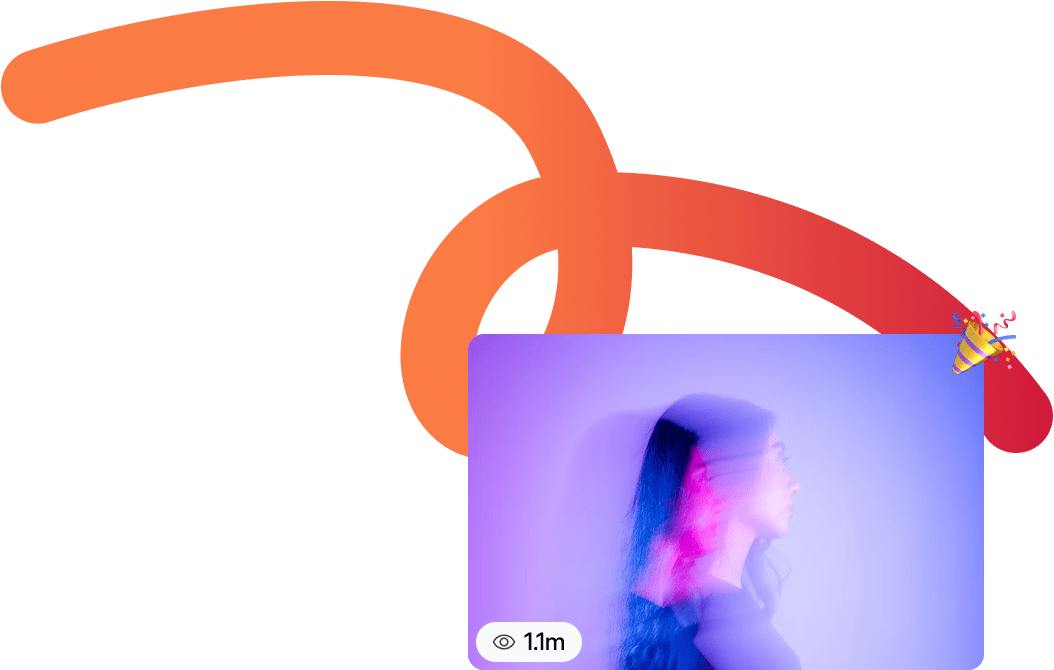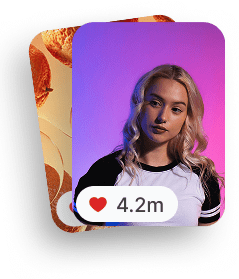DevTool Post Ideas to Hook Developers Fast - From 2,000 Analyzed

Launching a developer tool is a different game. Developers don't care about polished PR or buzzwords - they care about proof, utility, and authenticity.
At Socialmon↗, we analyzed 2,000 viral developer tool posts across Twitter, GitHub, LinkedIn, and Reddit. We tagged, categorized, and dissected them to uncover the repeatable patterns that consistently grab developer attention.
Here are 6 devtool post ideas to inspire you - with real examples, why they work, and tips to execute.
Background: We're building Socialmon↗ - your AI-powered vault of real viral marketing examples. From ads to emails, instantly search, save, and organize inspiration you can adapt for your own campaigns.
Be first in line - join our waitlist for early access, special perks, and priority updates!
1. Faceless 'Just Show Them' Short Videos
Example from @console_dev_tuts
So simple that it doesn't even have a voicover:
Example from @samogbornn
"This is the tool that we've been waiting for: [what it does]":
See more examples of faceless 'just show them' videos on Socialmon↗
What It Is
A 10-25s, screen-only micro-demo that shows a single outcome end-to-end. Minimal captions, optional voiceover, zero presenter face. Proof over pitch.
Example Ideas
- Before → After in 10s
Old way (3s) → New way (7s) with a bold "10× faster" caption. - 3-Click Challenge
"From zero to [outcome] in 3 clicks." Count clicks on screen. - Stopwatch Proof
Start a timer, run task, stop at result. Overlay delta time. - Cold Start → Aha
Fresh project → type one command → working feature. - Error → Fix
Reproduce a common error → show your tool eliminating it. - Empty → Value
Blank dashboard → paste snippet → live data appears.
Why it works
- Proof > promises: devs believe running software, not slogans.
- Low cognitive load: one outcome, one path.
- Native to every platform: works as TikTok/Reel/Short, converts to GIF for X, embeds in GitHub READMEs.
- Loopable: quick "aha" loops boost completion rate and shares.
Tips
- Lead with the outcome (≤3s). First frame should move and show the payoff ("Deployed in 12s," "Logs streaming instantly") - not your logo.
- One win per video. Don't stack features. Pick the single "aha" and build the entire clip around it.
- Soft, specific CTA. "Copy the snippet - repo in bio" or "⭐ if this saves you time." Avoid hype language.
2. Benchmark Showdown
Example viral DevTool post - from @bunjavascript
When Bun announced itself as an alternative to Node.js and Deno, their launch post wasn't just "here's a new runtime." It was a simple chart: Bun is 3x faster than Node at common benchmarks. That single visual sparked thousands of conversations and shares.
What It Is
The benchmark showdown is a post centered on performance comparisons - speed, memory usage, bundle size, or efficiency.
Developers are highly skeptical of claims, but they respect numbers and repeatable tests. A single graph can convey an advantage more powerfully than marketing copy.
Example Ideas
- "Build times: Webpack (42s) vs. esbuild (0.4s)."
- "Query performance: Prisma (120ms) vs. [Your Tool] (25ms)."
- "Memory usage: 200MB → 50MB with [Your Tool]."
- "We processed 1M requests on a $5 server with [Your Tool]."
Why It Works
- Developers love data - Benchmarks feel objective, even if they're simplified.
- Competitive positioning - You're not just saying you're better; you're showing how much better.
- Visual impact - A simple bar chart or GIF makes the difference unmistakable.
- Discussion fuel - Benchmarks spark debates, which boost engagement and visibility.
Tips
- Be transparent: Share the setup or link to the benchmark repo so developers trust your results. If they smell cherry-picking, they'll roast you.
- Pick one killer metric: speed, memory, or size. Don't overload with 10 charts. One clear win is enough.
- Design matters: Keep your graph clean - bold labels, big differences. No tiny increments.
- Position carefully: Don't attack competitors; frame as "we're excited to push the ecosystem forward."
- Invite replication: End with "Repo with benchmarks here → github.com/your-tool/benchmarks." That credibility can turn skeptics into advocates.
3. "How I Built This" Short Videos
"This is how I coded this..." example from @nashallery
"I built this app, and this is how I..." example from @benjipham
What It Is
Developers are always thinking about building...so what's a better way than hooking them with a 'how-to' video related to the development process!
This is a 20-45s screen-first breakdown of how a feature / app was built: starting with a quick view of the result, followed by 2-5 key steps (with clips showing you doing them, mostly focused on screens), including brief explanations on why you made certain decisions or challenges you faced.
Example Ideas
- "How I built a Slack bot in 3 files (result → handler → deploy)."
- "The 2 steps behind our 90% build-time reduction (cache + parallel)."
- "How I wired OAuth in 30s (scaffold → env → callback)."
- "From 900ms to 90ms: the one query change that did it."
- "Realtime dashboard in 3 moves (stream → transform → render)."
- "The bug we shipped and how we fixed it (repro → fix → test)."
- "Why we swapped X for Y in prod (constraint → decision → outcome)."
Why It Works
- Process = credibility. Devs trust builders who show decisions and trade-offs.
- Teach, don't preach. Micro-lessons get saved, shared, and discussed.
- Relatable scale. One feature, one fix - not a 20-minute tutorial.
- Comment bait (in a good way). Invites "why not do it this way?" threads that boost reach.
Tips
- Result in frame 1. Movement immediately (no logos/talking head).
- 2-3 steps max. Anything more becomes a tutorial, not a short.
- Show code clearly. 18-22px font, high contrast, large cursor, 110-125% zoom.
- Reason once. One sentence of "why" or "gotcha" signals seniority without slowing pace.
- Use diffs & timers. Briefly flash a split diff or a stopwatch to prove impact.
- Keep it loopable. End on the working result so it replays cleanly.
- Soft, specific CTA. "Repo + exact steps in first comment." "⭐ if you want a deeper write-up."
4. Minimal, Sleek Product Introduction
Example viral DevTool launch post - from @shadcn
"It's here." + one clean sentence on value, GitHub link, and a 29-second soft-gradient intro video. No hype, no feature list sprawl - just what it is, why you'll care, and where to get it.
What It Is
A crisp announcement that uses 1-3 short lines of copy and a 15-30s minimal motion graphic (or looping screen capture) to introduce the product. The goal: premium feel, zero cognitive load, immediate path to the repo or docs.
Example Ideas
- "It's here. [One-line value]." → repo link → 20s intro video.
- "Copy-paste [components/tools]. Free. Open source." → quick montage of 2-3 components.
- "[Feature] ready for [Framework vX]." → 5s snippet → result state.
- "Accessible. Customizable. Production-ready." → 3 beats, one per word, then CTA.
- "From Figma to code in one click." → single shot of the flow.
Why It Works
- Signal > noise. Minimalism reads as confidence and quality.
- Fast comprehension. Viewers grasp value in under 5 seconds.
- High save rate. Clean visuals + clear link = bookmarks and shares.
- Brand polish. Feels "designed," which matters to devs choosing foundational tools.
Tips
- Front-load the link. Put the repo/docs link above the fold.
- One promise only. If you need commas, you're saying too much.
- Design language: large type (≥ 72px in video), generous whitespace, 1-2 weights, soft gradient or plain background, no drop-shadow circus.
- Show the "copy-paste" moment. A 3-5s clip of code → rendered result is the hook.
- Native uploads. Post video natively on X/LinkedIn; pin a self-reply with install and README.
- Accessibility. Add alt text; keep contrast high; readable captions if any text animates.
- End on the CTA card. Hold long enough for a pause tap.
- Thread option. First reply: "Install → npx your-tool@latest" + tiny snippet.
5. The Code Snippet Hook
Example viral DevTool post - from @vercel
Vercel's post announcing Model Context Protocol (MCP) leads with a tiny TypeScript snippet rather than a long blog pitch. Minimal caption, one link to the changelog/template - result: huge reach and discussion.
What It Is
A code-first post (5-10 lines) that demonstrates the exact "aha" for your tool. No feature laundry list - just the moment where value appears in code that can be copied, pasted, and run.
Example Ideas
- "Expose a tool in 7 lines" (register one command/endpoint and return output).
- "From scratch to deployable handler" (single route like /api/mcp).
- "Before: 50 lines of boilerplate → After: 6 lines with [Your Tool]."
- "Add auth/webhooks in 5 lines."
- "Spin up a cron/queue/stream with one exported handler."
Why It Works
- Trust through proof - Developers don't trust marketing claims, they trust working code. A clean snippet shows your tool isn't vaporware.
- Easy to digest - In a world of long blog posts and docs, a 5-line snippet is snackable content.
- Sharable across platforms - Snippets perform equally well on Twitter, Reddit, GitHub gists, or even LinkedIn carousels.
- Triggers curiosity - When devs see something that takes seconds instead of hours, they want to try it immediately.
Tips
- Keep it minimal: no imports, configs, or edge cases - just the magic moment.
- Make it runnable. Pin a reply with the template/repo; include the one-line install/deploy.
- Highlight the magic. Visually emphasize 1-2 lines (e.g., the server.tool(...) or returned payload).
- Pair with output. Add a tiny second frame/GIF showing the result ("You rolled a 6!" / 200 OK).
- Design for scroll. Dark theme, 18-22px font, generous line height, no clutter; export as PNG so platforms don't mangle formatting.
- Name the file path. A header like // app/api/[...]/route.ts increases perceived copy-pastability.
- Reuse everywhere. Same snippet = blog intro, README hero, X post, GitHub issue comment.
- Soft CTA. "Copy the snippet → starter template in first comment" or "⭐ the repo if useful."
6. Meme-Driven Pain Point
Example viral DevTool post - from @supabase
What It Is
A meme that spotlights a universal developer pain or bad habit, then (optionally) pairs it with a tiny nudge toward your tool or a best-practice resource.
The meme pulls people in. The short caption + link to your devtool drives them to try it.
Example Ideas
- Drake meme: "Debugging regex manually ❌ Using [Your Tool] regex tester ✅."
- Distracted boyfriend meme: "Developers looking at Firebase billing 👀 → Supabase free tier."
- SpongeBob "mock text" meme: "Just use Postgres directly" → Sure, until you try scaling it.
Why It Works
- Relatability = virality - Developers love sharing jokes about the pains they face daily.
- Low barrier to engagement - People tag teammates ("this is us lol"), boosting reach.
- Emotion-driven recall - Humor makes your brand memorable without feeling salesy.
- Perfect fit for community platforms - Memes crush on Reddit, Twitter, Discord, Slack, and even LinkedIn when done right.
Tips
- Keep the punchline universal - Don't rely on niche context; it should land instantly.
- One joke, one message - Avoid cluttered or multi-part memes.
- Pair meme + micro-CTA - Add one line: "That's why we built X." Simple, not pushy.
- Stay authentic - If the meme feels like "forced marketing," it backfires. It should read like something a dev would post, not a brand.
- Recycle formats - Once you find a meme style that works (e.g., Drake, SpongeBob), remix it across multiple pain points.
Bite-sized Insights on DevTool Marketing, from Reddit and other case studies
1. Deep-Dive Content Over Hype
"Deep‑dive technical content, clear documentation, and value‑first videos like walkthroughs or use‑case breakdowns. ... 'Boring products are bought, not discovered.'"
- FeastyBoi23 on r/SaaS, responding to a discussion about marketing dev tools
Why it matters: Developers value substance and clarity. Creating thorough guides, meaningful walkthroughs, and clear docs builds credibility-curiosity doesn't sell, confidence does.
2. Social Replies: Your Secret Weapon on X (Twitter)
"Replies beat original posts at the start. Early replies under big accounts put you in front of more people, faster ... Write how you talk. Short sentences. Everyday words ... One emoji max..."
- From r/SocialMediaMarketing, on reply-driven growth strategy
Why it matters: For launch visibility, thoughtful comments on trending threads perform better than isolated product tweets. Genuine, conversational replies build reach and human credibility.
Example Ideas
- Thread: "Builds are too slow." → GIF of your-tool cutting build from 40s→4s.
- Thread: "Regex is painful." → 1-liner tester in action (copy → result).
3. Engineering-Led Growth Trumps Hype
"Engineers trust content written by engineers. Technical deep‑dives outperform marketing content. Showing 'how it works' matters more than features."
— A summary from a thread on developer adoption strategies shared in r/ycombinator
Why it matters: Presentation of genuine technical reasoning and walk-throughs resonates more with developers than flashy messaging. Let your engineering narrative lead.
4. Search Patterns Favor Code, Not Queries
"Developer Search Patterns... developers rarely use traditional search patterns. Instead of 'how to X,' they search for exact error messages, function signatures, or package combos..."
- From a deep dive into SEO for developer documentation on r/SEO
Why it matters: SEO for dev tools isn't broad-topic marketing-it's targeted, code-first content. Documentation that aligns with real developer search behavior (errors, function names, version issues) drives discoverability.
5. Focus Content on Actual Developer Needs
"It isn't useful unless it helps solve a problem I currently need solved."
- r/ExperiencedDevs thread on what developer marketing content is actually valuable from a dev's POV
Why it matters: Add value by solving real pain points. Content that addresses immediate problems-error fixes, optimization tricks-gets traction. Irrelevance turns developers away.
6. Let Developers Self-Discover
"The Sales Anti-Pattern: Sales calls usually hurt more than help. ... Them: 'Can we schedule a demo?' Us: 'Here's API access and docs.' Them: Becomes customer 2 weeks later."
- Arindam_200 on r/SaaS, explaining why friction-free discovery outperforms forced outreach.
Why it matters: Sales calls might not work for devs. Developers want autonomy and to explore the product themselves, not handholding. Let them explore your tool through hands-on experience-skip early sales hurdles or sign-up gates.
7. Merge Marketing with Product (Your Website Is Product)
"Treat your website like a product ... This stops the website becoming too marketing‑y and falling foul of marketing 'best practices' that most developers (and people in general) despise."
- Advice from PostHog founders, from their devtool marketing breakdown.
Why it matters: A dev-focused website must feel purposeful and authentic-not like a typical marketing splash page. Let site UX, messaging, and structure reflect engineering integrity and clarity.
FAQs on marketing dev tools
Q: How do you market a developer tool without being "salesy"?
Answer:
Developers are allergic to hype. If your marketing sounds like an ad, they'll tune it out. The key is to make your marketing feel like documentation, a demo, or a GitHub issue thread - valuable in itself, not just persuasive.
Here's how to do it:
1. Lead with proof, not promises
- Show a code snippet that demonstrates the value in <10 lines.
- Post a before/after GIF: "40s build → 4s build."
- Publish a benchmark repo so developers can replicate results themselves.
Example: Bun's early launch post wasn't "fast new JS runtime." It was a bar chart: Bun is 3x faster than Node. That one graph did the selling.
2. Teach instead of pitch
Turn every piece of marketing into a mini tutorial.
- Blog posts → "How to solve X with Y" (with your tool in the solution).
- YouTube/short videos → "Here's how to deploy an API in 3 minutes."
- Twitter/X → "One-liner tip: Replace 20 lines of boilerplate with this snippet."
Example: Stripe grew partly by publishing how-to guides that doubled as marketing. People came for answers, stayed for the product.
3. Build in public with transparency
- Share your roadmap openly on GitHub.
- Post about bugs you're fixing and how you solved them.
- Admit limitations: "Doesn't support X yet - planned for Q2."
This turns honesty into a strength. Developers respect builders who are candid.
4. Use authentic voice
- Drop buzzwords like "revolutionary" or "cutting-edge."
- Write in plain language, as if answering a Stack Overflow question.
- Keep tone casual: "We shaved deploys down from 2 minutes → 10 seconds. Here's how."
5. Let your users speak for you
- Share GitHub issues, tweets, or Discord comments from real users.
- Create short case studies showing time saved, bugs fixed, or adoption in the wild.
A quote like "This tool saved me 3 hours my first week" is more persuasive than any tagline.
Action checklist (do this today):
- Replace one blog post headline with a how-to format.
- Add a 5-line snippet or GIF to your next social post.
- Publish your roadmap or backlog on GitHub.
- Collect one user quote and turn it into a shareable graphic.
👉 Golden rule: If your content is useful to a developer even if they don't adopt your tool, you're marketing right.
Q: What marketing channels work best for dev tools?
Answer:
Not all marketing channels are created equal for developer products. Traditional ones (paid ads, cold email) often underperform, while community-first and proof-driven channels thrive. The goal is to show up where developers already spend time and give them reasons to share your tool organically.
Here's a breakdown of the top channels that consistently work for dev tools:
1. GitHub (your real homepage)
- Developers often trust your repo more than your website.
- A strong README (clear install command, example snippet, and GIF demo) is marketing in itself.
- GitHub stars are social proof and help momentum snowball.
👉 Action: Treat your README like a landing page - add badges (stars, downloads, CI/CD), quick-start commands, and a snippet that works in <60 seconds.
2. Twitter/X (and LinkedIn for B2B devtools)
- Short snippets, GIF demos, and benchmarks get huge visibility.
- Replies under big accounts (instead of only original posts) can 10x your reach.
- Founders and engineers with authentic voices often outperform brand accounts.
👉 Action: Post a 10-second before/after demo as a looping GIF. Pin your GitHub repo link in your profile bio.
3. Reddit (niche dev subreddits)
- r/webdev, r/programming, r/SaaS, r/devops are fertile ground when you share value-first content.
- The most effective posts aren't "We launched X," but tutorials, lessons learned, or benchmarks that mention your tool as part of the solution.
👉 Action: Write a "We solved X problem and open-sourced the code" post - link repo, not just a landing page.
4. Hacker News (HN)
- High risk, high reward. A good HN launch can deliver tens of thousands of visits in a day.
- Posts that teach (case studies, technical deep dives, benchmarks) are more likely to get traction than pure announcements.
👉 Action: Title your post as a contribution, not a pitch. Example: "We built a faster bundler in Rust (10x faster than Webpack)."
5. YouTube & Short-Form Video
- Devs search YouTube for "How to X" just as much as Google.
- Short 3-5 min walkthroughs or TikTok/shorts style "snippets in action" are growing fast.
- Video also gives your tool a face and human connection.
👉 Action: Record a 3-min demo with just your screen and voice. Title it: "How to deploy an API in 3 minutes with [Your Tool]."
6. Slack/Discord Communities
- Many dev communities exist for specific niches (AI infra, testing, DevOps, etc.).
- Answering questions, dropping helpful snippets, and sharing open-source repos builds goodwill and visibility.
👉 Action: Join 1-2 active niche communities. Spend 2 weeks answering questions before posting about your tool.
7. Docs & SEO
- Developer search behavior is unique: they Google error messages, function signatures, and "X vs Y" comparisons.
- Well-written docs with copy-paste examples are organic marketing engines.
👉 Action: Create SEO-friendly "How to" pages and error-specific docs. Example: "Fixing [Error Code] in Next.js - solved with [Your Tool]."
✅ Channel prioritization tip:
Pick 2-3 core channels where your audience already lives. For most dev tools, that's GitHub + Twitter/X + either Hacker News or a niche Reddit/Discord community. Go deep there, instead of spreading yourself thin.
Q: How important is documentation in marketing a dev tool?
Answer:
For dev tools, documentation isn't just support material - it's your most powerful marketing asset. Developers often judge your product by the quality of your docs before they even try it. In fact, many discover new tools by stumbling onto documentation pages while Googling error messages or "how-to" questions.
Here's why docs double as marketing:
1. Documentation is your first impression
- If your docs are hard to read, devs assume your tool is hard to use.
- If your docs are clear, concise, and example-driven, developers will think: "This product is well thought out - I trust it."
👉 Action: Make sure your "Quickstart" page works in under 5 minutes, without hidden setup steps.
2. Documentation fuels SEO discoverability
- Developers rarely search for "best authentication tool." They Google exact error messages, function names, or how-to questions.
- Example: A doc page titled "How to fix [Error X] with [Your Tool]" can quietly rank and bring in highly targeted traffic.
👉 Action: Build a section of docs around troubleshooting and common integrations - optimize them with exact queries.
3. Documentation lowers support costs and boosts adoption
- Clear walkthroughs mean fewer Slack/Discord questions and faster time-to-value.
- Every time a developer solves a problem via your docs, you earn trust without lifting a finger.
👉 Action: Add code snippets and copy-paste examples everywhere. Don't just describe; show.
4. Documentation builds community contributions
- Open-source tools thrive when developers feel confident submitting PRs or writing plugins. Good docs lower the barrier to contribution.
- Community-written tutorials also multiply your reach.
👉 Action: Include a "Contributing" section with simple steps for adding tutorials, plugins, or fixes.
5. Documentation signals product maturity
- In dev circles, solid docs = a serious product. Poor docs = hobby project.
- Even small tools with excellent docs get taken seriously faster.
👉 Action: Audit your docs as if they were your homepage. Would someone new understand what your tool does in 2 minutes?
✅ Rule of thumb: If your docs are so good they could stand alone as a learning resource, you're marketing right.
Q: What content formats resonate most with developers (blogs, tutorials, memes, videos, benchmarks)?
Answer:
Developers don't respond to polished corporate ads - they respond to content that teaches, proves, or entertains. The formats that work best combine utility with authenticity, and they often blur the line between marketing and education.
Here are the content types that consistently perform for dev tools:
1. Code Snippets & Gists
- The fastest way to earn attention is showing a problem solved in <10 lines.
- A one-liner snippet or side-by-side "before/after" example often outperforms long blog posts.
2. Deep-Dive Tutorials / Walkthroughs
- "How to do X with Y" guides are gold. They rank in search, get shared in Slack groups, and provide instant value.
- Great tutorials show devs how your tool fits into real workflows, not just toy examples.
3. Benchmarks & Comparisons
- Performance benchmarks (speed, memory, bundle size) drive discussion and credibility.
- "X vs Y" comparison posts are among the most-searched dev content formats.
4. Before / After GIFs or Short Demos
- Visual proof of a workflow improved is easy to consume and highly shareable.
- A 10s GIF of "12 steps → 1 step" communicates instantly what a dev gains.
5. Memes (Relatable Pain Points)
- Dev humor spreads fast - memes about errors, build times, or vendor lock-in go viral.
- When paired with your solution, they double as subtle marketing.
6. Engineering Deep-Dives (Build in Public)
- Articles or threads that show how you solved a hard technical problem attract developer respect.
- These pieces build credibility and thought leadership around your tool.
7. AMA/Q&A Threads
- Invite developers to ask about your tool, your stack, or your roadmap.
- These threads multiply comments and make your brand approachable.
✅ Takeaway: Don't overthink "content marketing" for dev tools. Ask yourself: Would a developer bookmark, star, or share this because it's genuinely useful or funny? If yes, you've hit the right format.
Q: How do you build trust and credibility with a developer audience?
Answer:
For developers, trust is the currency. If they don't believe your tool will work reliably or feel you're being disingenuous, they won't even give it a try. Building credibility isn't about shouting the loudest - it's about proving value consistently and showing you belong in their world.
Here's how to earn that trust:
1. Open-Source Transparency (or Repo-First Proof)
- If possible, make your tool open source or at least release a public repo with examples.
- Even closed-source SaaS tools gain trust when they provide sample code repos or SDKs that are actively maintained.
👉 Developers trust GitHub stars, issues, and contributions more than polished marketing pages.
2. Great Documentation
- Clear, example-driven docs show you've thought about the developer experience.
- Even small projects with excellent docs look "serious" compared to big tools with poor ones.
👉 Your Quickstart page is your handshake. If it doesn't work on first try, credibility drops instantly.
3. Show, Don't Tell
- Benchmarks, before/after demos, and real-world case studies outperform bold claims.
- Developers prefer seeing "Reduced build time: 40s → 4s" over "10x faster."
4. Community Presence
- Be active in forums where your audience lives (Reddit, HN, Discord, Slack).
- Answer questions generously, even if they're not directly about your tool.
👉 Helping someone debug a bug unrelated to your product can earn goodwill that pays off later.
5. Highlight Real Users
- Share testimonials, GitHub issues, or Discord screenshots from actual developers.
- Peer validation carries far more weight than company claims.
👉 A tweet saying "This tool saved me 3 hours" is worth more than your own announcement.
6. Be Honest About Limitations
- Admit where your tool isn't the best fit yet.
- A simple line like: "Doesn't support Windows yet - planned for Q2" builds more trust than pretending.
👉 Developers value transparency. Overpromising kills credibility.
✅ Action checklist (to build credibility fast):
- Publish a "Getting Started" repo that works out of the box.
- Add 2-3 real user quotes or screenshots to your homepage.
- Reply in one community thread this week without dropping a link.
- Write a blog post that shows how you solved a technical challenge, not just what your product does.
Q: What metrics should you track to measure marketing success for dev tools?
Answer:
Traditional SaaS metrics like MRR or CAC don't capture the unique dynamics of developer adoption. For dev tools, the best marketing signals come from usage, engagement, and community traction - the behaviors that show developers are actually trying, trusting, and sharing your product.
Here are the key metrics that matter most:
1. Time to First Hello World (TTFHW)
- How quickly can a new developer get a basic example running?
- A shorter TTFHW = stronger onboarding and lower churn risk.
👉 Track: Average time from signup/clone → first successful run.
2. Docs Engagement
- Developers live in docs. Track which pages they read, where they drop off, and which tutorials convert into usage.
👉 Track: Pageviews, "copy code" clicks, tutorial completion rate.
3. Community Proof Metrics
- GitHub stars, forks, PRs, and issues are visible social proof.
- Discord/Slack activity (daily active members, answered questions) show growing trust.
👉 Track: Monthly growth in stars, contributors, and community engagement.
4. Usage-Based Adoption Metrics
- Installs, API calls, or CLI runs are truer indicators than signups.
- Measure whether developers are embedding your tool in real workflows.
👉 Track: Weekly active API keys, packages installed (npm install your-tool), or commands executed.
5. Activation & Retention
- One-time curiosity isn't enough. Look at whether devs stick around after first use.
👉 Track: % of users still active after Day 7, Day 30.
6. Developer Advocacy Signals
- Are developers sharing your tool organically?
- Mentions on Twitter/X, blog posts, conference talks, or being added to awesome-lists are high-value marketing wins.
👉 Track: Brand mentions, backlinks, and "organic stars" (users who weren't directly invited).
7. Conversion Funnel (Tailored for Devs)
- Instead of marketing → signup → paid, think:
- Discover tool (HN, Reddit, GitHub)
- Try Hello World snippet
- Integrate into workflow
- Share with team or community
- Become advocate or customer
👉 Track drop-off at each stage - e.g., repo star → npm install → active usage → team invites.
✅ Rule of thumb: For dev tools, proof of usage > vanity metrics. A repo with 1,000 stars and 50 weekly contributors signals stronger traction than 10,000 website visitors who never tried the tool.
Q: How do you stand out when competing against larger incumbents (AWS, Firebase, Stripe)?
Answer:
Competing with giants like AWS, Firebase, or Stripe might feel impossible - they have brand recognition, resources, and entire ecosystems. But history shows smaller dev tools can carve out huge markets by focusing on differentiation, depth, and developer experience.
Here's how:
1. Own a Specific Pain Point
- Big incumbents are broad but often clunky. Find the "sharp edge" where developers are frustrated.
- Examples:
- Supabase → "Firebase, but open source and Postgres-based."
- Vercel → "Deploy in seconds, no config."
- Prisma → "Type-safe database client with great DX."
👉 Action: Pick the pain you solve 10x better than the big guys - and hammer it relentlessly in your content and messaging.
2. Win with Developer Experience (DX)
- Simplicity beats feature breadth. Developers flock to tools that feel delightful to use.
- Clear docs, fast onboarding, one-line installs, and helpful errors go further than 50 features.
👉 Action: Optimize your "hello world" flow. If it's easier than the incumbent's, highlight that difference everywhere.
3. Transparency as a Weapon
- Giants rarely admit weaknesses. You can be candid about trade-offs, roadmap, and progress.
- Transparency builds trust and positions you as a community-first alternative.
👉 Example: "We don't yet support multi-region, but it's on the roadmap. For single-region projects, we're faster and simpler than AWS."
4. Community > Enterprise
- Developers love rooting for underdogs who listen and ship fast.
- Building a community around your product creates loyalty that big players can't replicate.
👉 Example: Tailwind grew through community memes, plugins, and stars - not enterprise sales.
5. Integrate With, Don't Replace
- Instead of fighting incumbents head-on, integrate where they're weakest.
- Example: Tools that layer on top of AWS to simplify infra management.
👉 Action: Position yourself as "the missing piece" rather than "the replacement" when starting out.
✅ Rule of thumb: Don't compete on being bigger. Compete on being faster, simpler, and developer-first. If your tool makes life easier in ways the incumbents overlook, you'll win adoption.
Q: What role does SEO play in marketing dev tools?
Answer:
For developer products, SEO isn't about broad "top of funnel" searches like "best project management software." Developers search in hyper-specific, problem-driven ways: error messages, function names, comparisons, and integration questions. That makes SEO one of the most underrated marketing channels for dev tools.
Here's how SEO works differently for dev tools:
1. Developers Search for Errors, Not Marketing Keywords
- Typical queries:
- "TypeError: Cannot read properties of undefined Next.js"
- "Prisma vs TypeORM performance"
- "Docker compose production best practices"
- If your docs or blog content matches those searches, you become the solution at the exact moment of need.
👉 Action: Add troubleshooting pages in your docs that mirror real error messages and FAQs.
2. Docs as SEO Powerhouses
- Your documentation is often your highest-ranking content.
- Adding clear titles, meta descriptions, and structured headings turns docs into SEO assets.
👉 Example: Stripe's API docs rank for thousands of integration keywords because they're structured and crawlable.
3. Comparison & Alternatives Content
- "X vs Y" or "Best alternative to Z" pages consistently rank well and capture high-intent traffic.
- Example: "Supabase vs Firebase" drives discovery for developers evaluating options.
👉 Action: Create honest, feature-rich comparison guides. Don't trash competitors - highlight trade-offs transparently.
4. Developer Blog Strategy
- Instead of "thought leadership," focus on hands-on guides.
- Posts like "How we cut build times by 90% (with code examples)" resonate with developers and rank well.
👉 Action: Publish 1-2 deep tutorials per month targeting high-value queries.
5. Long-Tail Content Wins
- Traditional SaaS SEO goes after big volume keywords. Developer SEO thrives on long-tail, lower-volume searches with higher intent.
- Example: "How to fix Prisma migration error P3014" may only get 500 searches/month, but every visitor has a problem your tool can solve.
✅ Rule of thumb: Don't chase vanity traffic. Optimize docs, tutorials, and troubleshooting content around exact queries developers type into Google. That's where SEO quietly drives adoption.
Q: How do you keep developers engaged after they try your tool?
Answer:
Getting developers to try your tool is one battle. Keeping them engaged - turning curiosity into habit, and habit into advocacy - is where long-term growth comes from. Developers are quick to churn if they don't see consistent value, so your marketing after adoption should focus on activation, retention, and community-driven loyalty.
Here's how to do it:
1. Nail Activation
- Make the first success fast and memorable (the classic "aha" moment).
- Use clear onboarding flows: starter templates, quickstart repos, and in-app hints.
- Avoid friction - don't hide key features behind paywalls too early.
👉 Metric to track: Time to First Hello World (TTFHW) - if it's short, engagement rises.
2. Keep Docs Alive
- Developers come back when docs feel fresh and evolving.
- Add changelogs, integration guides, and advanced tutorials regularly.
- Highlight user-contributed tutorials to keep content dynamic.
👉 Example: Next.js docs constantly add real-world recipes, encouraging repeat visits.
3. Engage Through Community
- Create Slack/Discord spaces where users share tips, plugins, and issues.
- Celebrate contributions - feature community projects in newsletters or Twitter shoutouts.
👉 This turns users into advocates and keeps them invested beyond just using the tool.
4. Close the Feedback Loop
- Share updates that directly respond to user requests.
- Example format: "You asked for X → We shipped it in v0.9."
- Developers stick with tools when they feel heard.
5. Regularly Ship and Showcase
- New releases are mini-marketing opportunities.
- Share updates with concrete examples: "Added support for streaming logs - here's a 10s demo GIF."
- Frequent improvements remind developers that your tool is alive and worth sticking with.
6. Educate with Advanced Content
- Move beyond "hello world" tutorials to deeper use cases.
- Content like "Scaling X to 1M requests" or "Debugging Y with our CLI" keeps experienced developers engaged.
7. Recognition = Retention
- Highlight power users in your community.
- Badges, contributor shoutouts, and "Hall of Fame" lists turn casual users into loyal fans.
✅ Rule of thumb: Adoption happens through curiosity. Engagement sticks when developers:
- See fast wins
- Feel supported by docs + community
- Believe the tool is evolving with them
Marketing doesn't end at signup - it's about nurturing a relationship where developers trust your tool enough to keep it in their workflow long-term.
Conclusion
Marketing a developer tool isn't about flashy campaigns or polished taglines - it's about earning trust through proof, clarity, and community.
The most successful devtool companies don't just promote - they teach, share, and build in public. They measure what matters (like time to first "hello world" or GitHub stars), focus on long-tail discoverability, and keep developers engaged long after the first install.
If there's one takeaway, it's this: developers buy confidence, not hype. Every post, doc, and community interaction should reinforce that your tool solves a real problem, works as promised, and keeps getting better.
That's exactly why we built Socialmon↗- a searchable vault of real viral developer tool posts. Instead of guessing what content will resonate, you can study what's already worked for others, save proven inspiration, and apply it to your own campaigns.
👉 Don't gamble your growth on trial and error. Explore thousands of devtool marketing examples with Socialmon↗ and build content that developers actually want to share.
Get 50 viral posts for your niche (free)